Tuesday's Tip
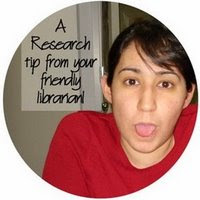+Tuesdays+Tip.jpg)
Did you know that you can customize Google Scholar? Wait, let me back up - did you know there was a Google Scholar search engine? Google Scholar (www.scholar.google.com) allows you to search through scholarly literature, including peer-reviewed papers, theses, books, abstracts and articles, and professional literature. Now, there are limitations to Google Scholar, the main one being that you don't always have full access to the information you find on Google Scholar. However, you can customize Google Scholar to include the resources available to you through Gelman to maximize your search power. Here's how:
Go to www.scholar.google.com
Select *Scholar Preferences* (to the right of the search box)
In the *Library Links* section, search for *George Washington
University* and add GW to your library links
** Bonus Tip: In the *Bibliography Manager* section you can also
set Google Scholar to export to bibliographic management software, such
as Refworks or Endnote.**
Now select *Save Preferences*
Now every time you use Google Scholar you will notice a "FindIt@GWU Libraries" link. Select this link to see if you have access through Gelman Library and then, when possible, Google Scholar will link you directly to the resource. However, don't let this be the starting and ending points of all of your research, if you can't find something find a librarian! We've got special research powers, if its out there we'll help you track it down.
ttyl - Sarah

0 Comments:
Post a Comment
<< Home